
SeceeDiary
SeceeDiary is a simple and easy-to-use diary.
abc
abc
About SeceeDiary
SeceeDiary is simple and easy to use, but SeceeDiary has the following functions:
- Insert Date
- Font change
- Smart Link※
- Paste image
- Easy-to-see Search
- Print
- PDF save
etc.
※ Smart Link : Smart Link is the function to set the link in the automatic Email address or a URL.
How to use SeceeDiary
It is all right your favorite how to use, but here's an example of one below.
1. Put a cursor to the left side in the frame of events.
2. Click the Insert Date button.
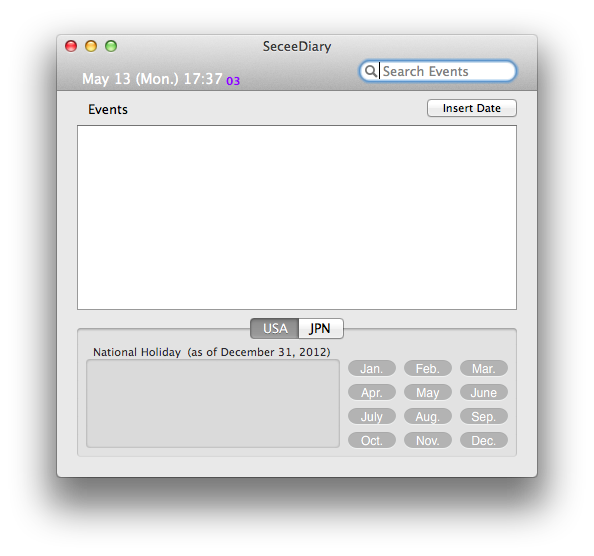
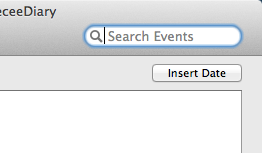
Move the following from the menu bar.
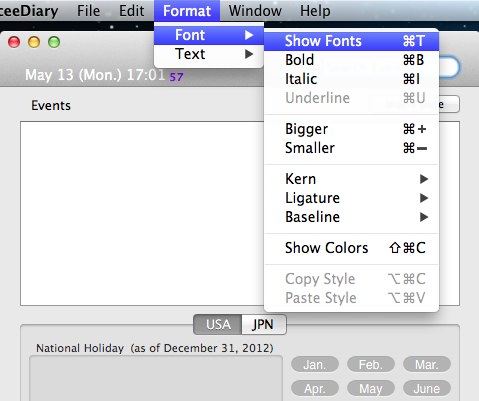
Format > Font > Show Fonts
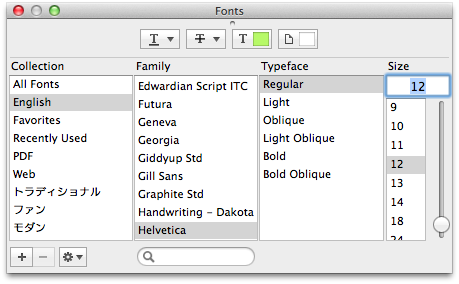
Change the type, size, and color of the font from the fonts panel.
If an E-mail address or URL are inputted into the text column, the address will be written by blue character and a Link function will be set up.
E-mail software starts when you click on the address.
And then displays the web page web browser will start if you have entered a URL.
Drag and drop the image into the space of the events when you want to paste the image.
1. Cursor moves together to move the image at the time of the above.
2. To move the cursor to where you want to paste the image.
3. The image enters in its place When you drop.
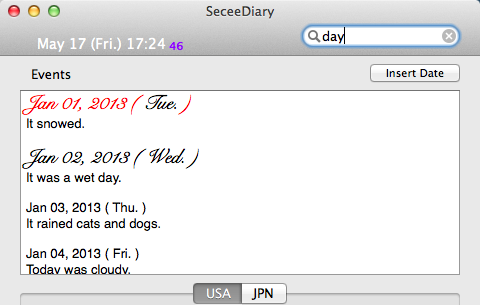
The SearchResult window appears inputting character and number into the search window, and it displays search results.
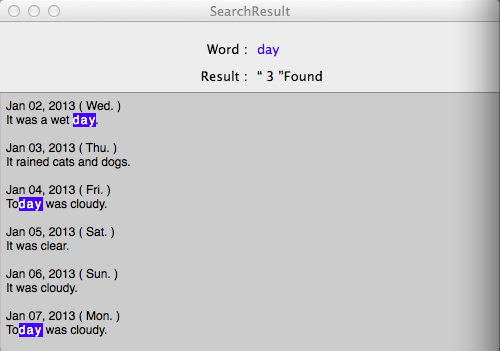
SearchResult display search word and the number of corresponding on the upper side, and display the corresponding section by blue background.
When there are two or more corresponding sections, the range where it seems to be able to recognize the first character or number is displayed.
You can see all if you scroll when all is not displayed.
Please use the following to because it is useful to know the calendar when you want to set up a schedule of such activities and leisure.
Holiday of the month will be displayed if you click on the button of the month.
